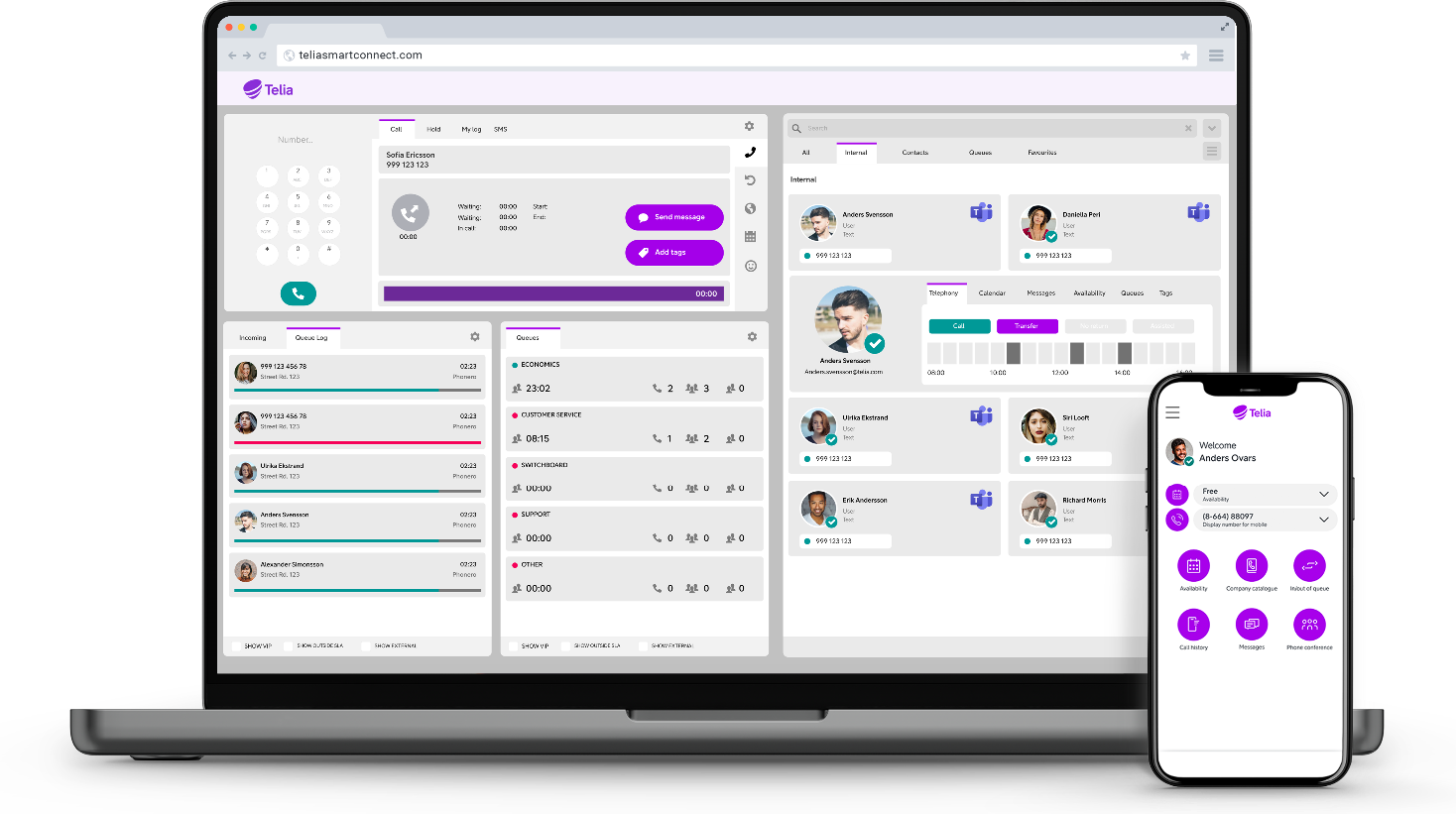Telia Smart Connect is also available as an app on both the App Store and Google Play. This means that you can access your switchboard on your mobile devices with just a few taps, making it even more convenient to have full control.
To forward calls you need to change availability settings by clicking on your profile and availability. You can choose to change for all direct calls to your number, or only calls when busy. This only applies to direct calls and will not affect calls via queue.