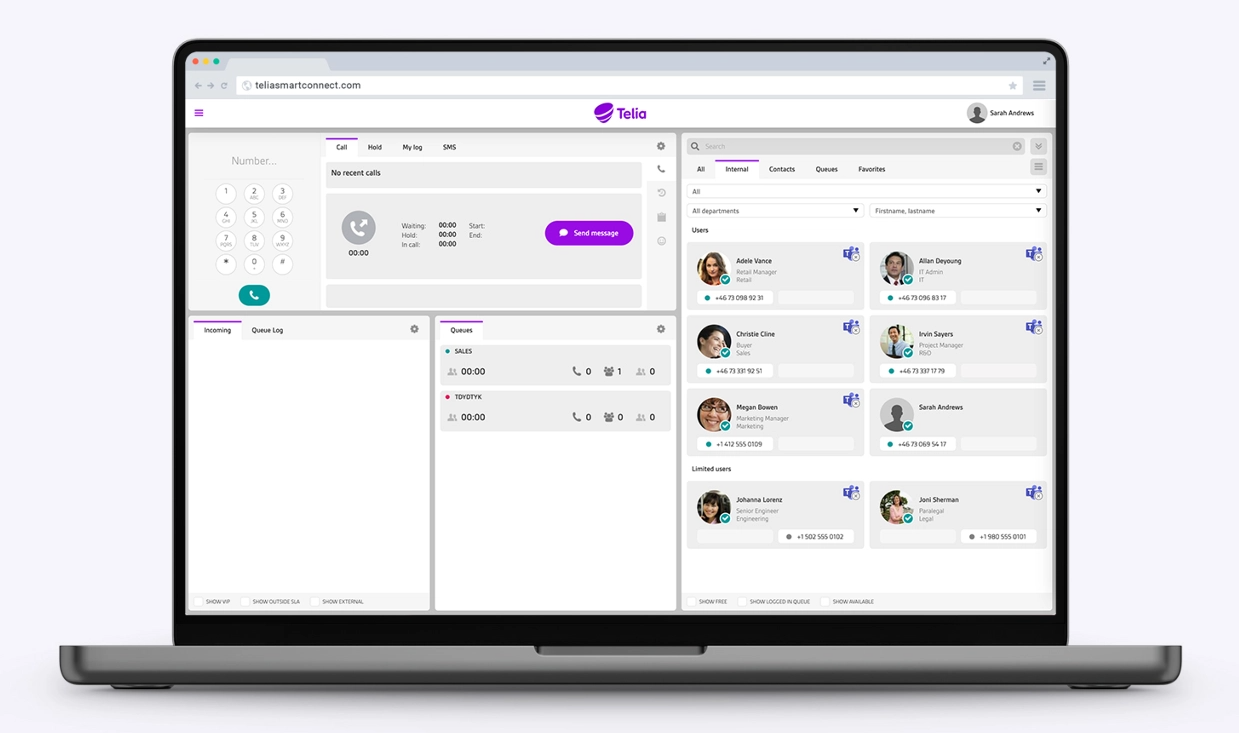Telia Smart Connect is also available as an app on both the App Store and Google Play. This means that you can access your switchboard on your mobile devices with just a few taps, making it even more convenient to have full control.
Switchboard
Give every call the best possible service with customized call flows and queues.
The new standard
The Telia Smart Connect Switchboard effortlessly manages incoming calls while providing a complete overview of all queues, queue time, and lost queue calls. When experiencing high call volumes, team leaders can assign calls to employees outside the queue or reroute calls to a back-up queue to relieve pressure. The switchboard also includes a manual callback feature, allowing agents to efficiently manage and track callbacks, ensuring no call is missed.
Scalable, adaptable, powerful
When working from a browser, access the full-size version of the switchboard or switch to the condensed version when you need more space. ”Always on top” functionality allows you to work seamlessly with other applications while maintaining full control over queues and company calls.
Whether on your browser or in the mobile app, you can easily access the company directory, monitor queues, and handle calls.
Features
- User friendly and easy to use
- Rich functionality on desktop and mobile app versions
- “Always on top” functionality
- Access calendar availability
- Call history and presence note
- Full overview over line status and employee availability
- Easily manage and track callbacks
- Log in and use from anywhere, no installation required