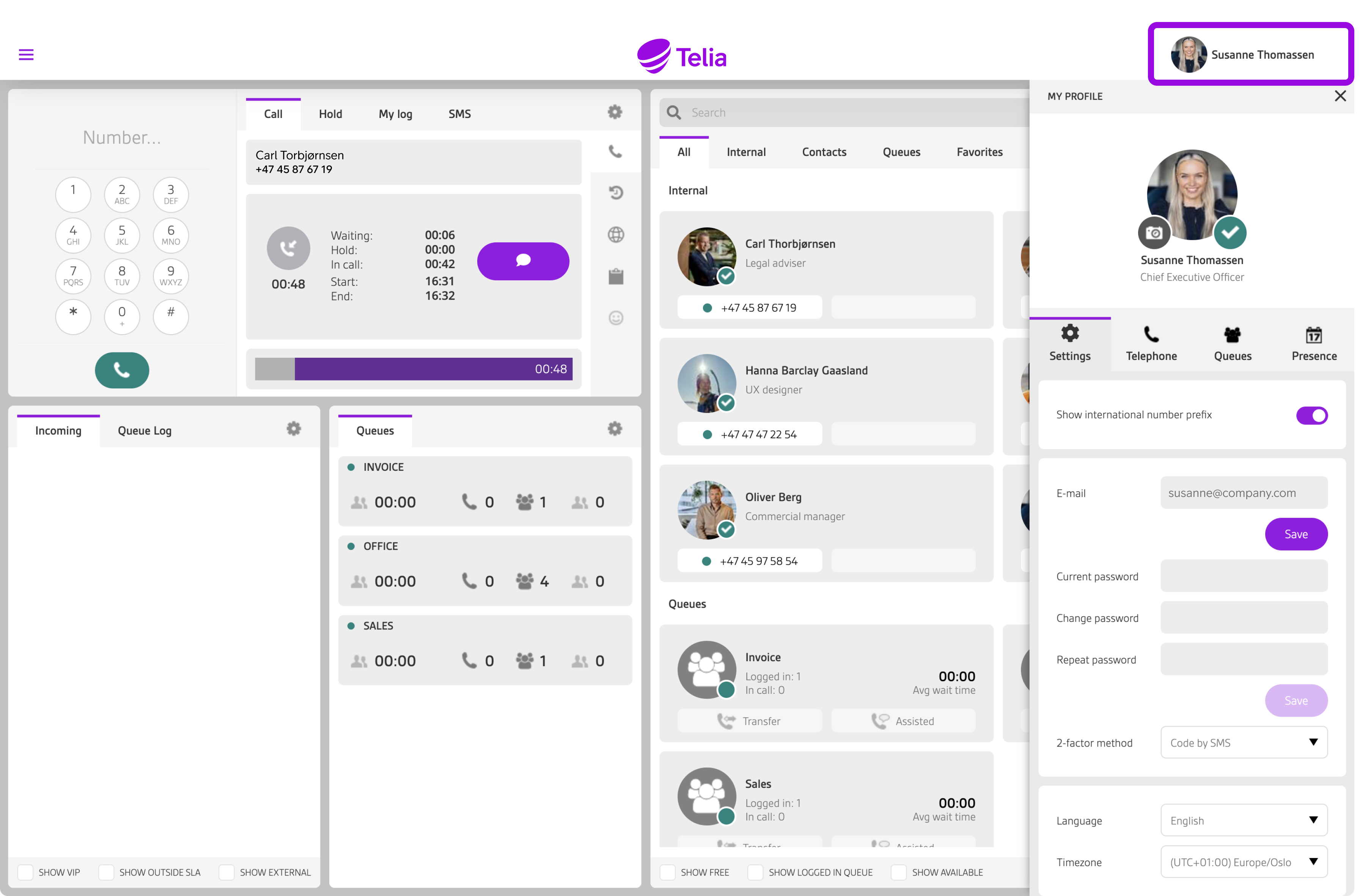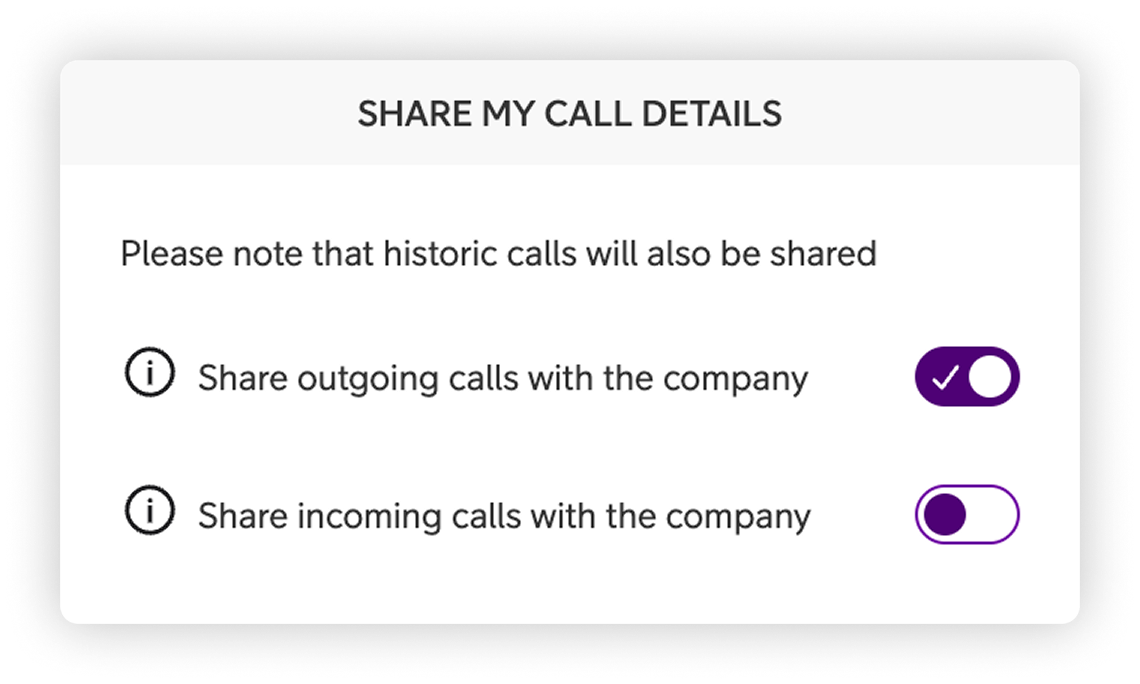Telia Smart Connect is also available as an app on both the App Store and Google Play. This means that you can access your switchboard on your mobile devices with just a few taps, making it even more convenient to have full control.
My Profile
Via My Profile in the switchboard you can, among other things, control settings for presence indication, display number or log on and off queues.
- Log in and out of the company queues
- Change status and add call forwarding
- Control useful settings in the switchboard
How to get started
- Click on your name at the top right to open your profile
- You have now opened your profile on the screen
You get access to
- Profile settings allow you to change languages and enter email addresses, among other things.
- Phone settings allows you to select the sender for SMS from the switchboard, outgoing display number and more. Read more about phone settings
- Under my queues you can log off and on the queues you are a member of.
- Under presence indicators and availability, you can, among other things, forward your phone.
My profile – Settings
Share my call details
Administrators can monitor call logs in the statistics module. To respect privacy, each user must actively choose to share their direct call data before it appears in the report.
Information about outgoing direct calls and incoming direct calls made from your mobile phone, IP phone, or softphone can be displayed in the company’s statistics module. The following details are shown:
- Called number
- Time
- Duration
Users manage what information to share by following these steps:
- Click “My Profile” in the top right corner
- Click the tab “Settings”
- Scroll down to “Share my call details”
- Toggle on or off preferred settings. You have three choices
-
- Share nothing (default)
-
Share outgoing calls only
-
Share both incoming and outgoing calls*
*It is not possible to only share incoming calls, outgoing calls must be activated too.
Note: Once call sharing is enabled, it applies to both future calls and previous call history.
FAQ
Q: What can I do under “My profile” in the switchboard?
A: You can change presence indicators, log in and out of queues, update call forwarding settings, manage wether your direct calls should be visible in the Statistics module, manage display numbers and SMS sender options.
Q: How do I access “My profile” in the switchboard?
A: Click on your name at the top right corner. This opens “My profile”.
Q: Can I change the language or update my email address from My profile?
A: Yes, by going into “My profile” you can change your language and enter or update your email address.
Q: Where can I change the sender for SMS and the outgoing display number?
A: Go to “My profile”, then click on the tab “Telephony”. There you can select which number is used for SMS and for outgoing calls.
Q: How do I log in or out of queues?
A: Click on “My profile” in the top right corner, then click on “Queues”, and then toggle on or off to log in or out of queues.
You can also do this in the mobile app by clicking the menu in the top left corner, and then click on “Queues”.
Q: How do I set upp call forwarding settings or set availability?
A: Go to “My profile”. Click the tab “Presence”. Here you can set up call forwarding options and change your availability.