Telia Smart Connect is also available as an app on both the App Store and Google Play. This means that you can access your switchboard on your mobile devices with just a few taps, making it even more convenient to have full control.
With Telia Smart Connect, you can integrate with Microsoft Teams for a seamless experience, when in need of utilising the benefits of both platforms. There are two powerful integrations that we offer: Microsoft Teams presence integration and Microsoft Teams voice integration. Let’s explore what each of these integrations offers, the differences between them, and how they can benefit your organization.
Microsoft Teams presence integration
The presence integration allows Telia Smart Connect to sync with Microsoft Teams in real time, providing a comprehensive overview of your colleagues’ availability.
For more information on setting up this integration, check out the Teams presence integration user guide.
What does it do?
You may decide whether to go for a one-way or two-way integration, depending on your needs and preferences:
- One-way integration: With one-way integration, you can view the Microsoft Teams status of your colleagues directly in the Telia Smart Connect company directory. This means you can see if someone is “Busy” or “Available” on Teams, making it easier to decide the best time to reach out to them.
- Two-way integration: The two-way integration adds more value by syncing the presence status both ways. Not only can Telia Smart Connect users see a colleague’s Teams status, but when someone is talking on their mobile phone or using the built-in webphone, their Microsoft Teams status is updated to “Busy”. This ensures that their availability is accurately reflected across platforms.
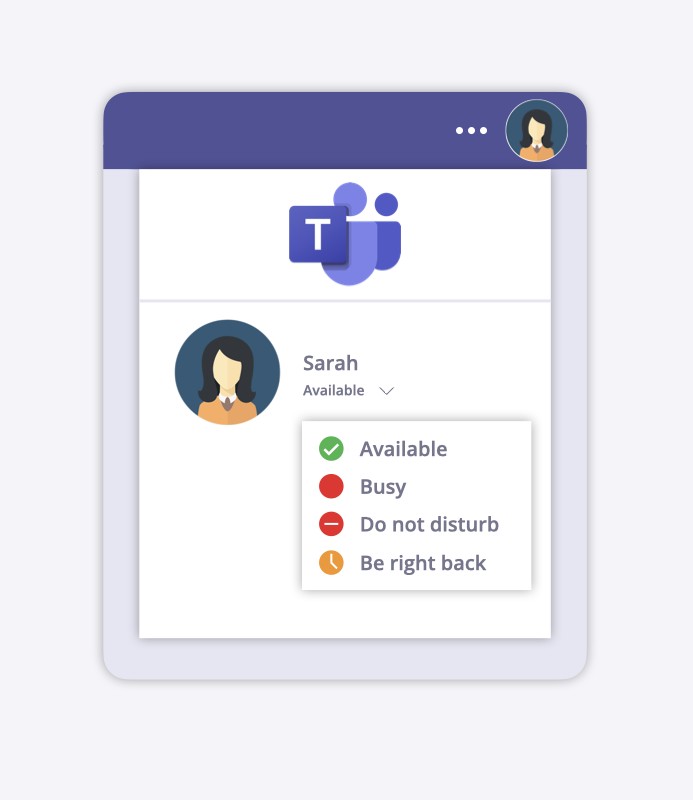
How does it help?
Presence integration is about visibility and coordination. It allows your colleagues to easily see your availability status—whether you are in a call, away, or available—helping everyone make informed decisions about when to reach out. By providing real-time information on each team member’s status, presence integration enhances communication efficiency and reduces unnecessary disruptions.
Example use case:
Imagine you’re part of a customer support team. If you’re already on a call through Microsoft Teams, the presence integration will automatically update your status to “Busy” in Telia Smart Connect, letting your colleagues know that you are unavailable. This transparency helps your team coordinate better, avoid interruptions, and improves overall workflow efficiency.
Microsoft Teams voice integration
The voice integration within Telia Smart Connect brings your telephony capabilities directly into Microsoft Teams, allowing users who prefer working in Teams to manage their calls without switching between platforms. This integration is ideal for employees who spend a significant portion of their day using Teams for meetings, chats, and other tasks, and want to seamlessly incorporate phone functionality into their existing workflow.
For more information on setting up this integration, check out the Teams voice integration user guide.
What does it do?
With this integration, Telia Smart Connect’s phone features—like making and receiving calls—are accessible directly within the Microsoft Teams client. This provides a unified experience for those who work heavily within the Teams environment.
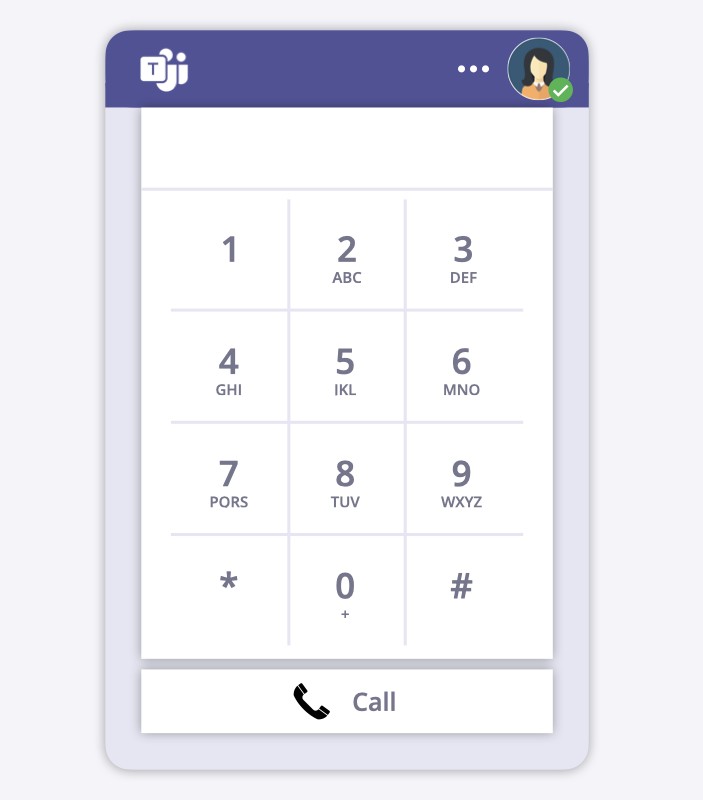
How does it help?
Voice integration simplifies workflows for those who naturally work within Teams by bringing Telia Smart Connect’s telephony functionality into the same platform they already use for collaboration. It’s not about replacing Telia Smart Connect but enhancing the flexibility for users who may prefer Teams. Whether some members of your workforce spend more time in Teams while others prefer Telia Smart Connect, this integration ensures everyone can use the tools that suit their workflow best without losing access to crucial phone features.
Example use case:
Consider a project manager who frequently uses Teams to coordinate with colleagues via chat and video meetings. With the integration of Telia Smart Connect, they can now enhance their Teams environment with phone functionality, allowing them to manage all their communications—calls, meetings, and messages—within Teams. This integration streamlines their workflow, keeping everything organized in one interface.

Key differences between presence and voice integration
While both integrations are designed to improve collaboration and communication within your organization, they serve distinct purposes:
- Presence integration focuses on availability. It gives team members a clearer view of each other’s status across both Telia Smart Connect and Microsoft Teams. The aim is to help people understand when colleagues are available or busy, making communication more efficient.
- Voice integration is about functionality and workflow efficiency. It brings Telia Smart Connect’s telephony capabilities into Microsoft Teams, allowing users to make and manage calls directly within Teams without switching platforms. This integration ensures that your phone system becomes a seamless part of your existing collaboration environment.
Both presence and voice integration serve unique purposes, but they are most effective when used together. By combining both integrations, your organization can benefit from greater visibility, smoother workflows, and enhanced efficiency across all communication channels.
Why integrate Microsoft Teams with Telia Smart Connect?
Integrating Microsoft Teams with Telia Smart Connect means empowering your organization with a more unified and transparent communication approach. Here’s why it’s beneficial:
- Greater visibility: Presence integration allows you to understand your colleagues’ availability in real-time, reducing delays and interruptions.
- Streamlined communication: Voice integration turns Microsoft Teams into a complete communication hub, making it easier for your team to handle calls, whether they are in the office or remote.
- Flexibility of choice: Whether some of your team prefers working within Microsoft Teams or Telia Smart Connect, these integrations ensure that both platforms work seamlessly together, allowing your employees to use the tools they are most comfortable with.
- Ease of use: Both integrations are designed to simplify your communication tools. By following the guides below, you can activate these features and start enjoying the benefits immediately—whether that’s seeing who’s available or managing all your calls in one place.
Ready to enhance your communication?
If you want to bring your organization’s collaboration to the next level, Telia Smart Connect’s integrations with Microsoft Teams offer an easy way to unify communication tools and simplify workflows. From enhanced visibility with presence integration to seamless telephony with voice integration, these features are ready to support your evolving business needs.
To get started, check out our user guides:
These guides will walk you through the steps to integrate Microsoft Teams with Telia Smart Connect and take your communication setup to the next level.
Prerequisites
To use the Microsoft Teams voice integration, one of these Microsoft 365 licenses are required:
- Business Standard or Premium
- Enterprise E1 or E3, with a license for Teams Phone Standard
- Enterprise E5 (Teams Phone Standard license included)
For Teams presence integration, no specific Microsoft license is required.




