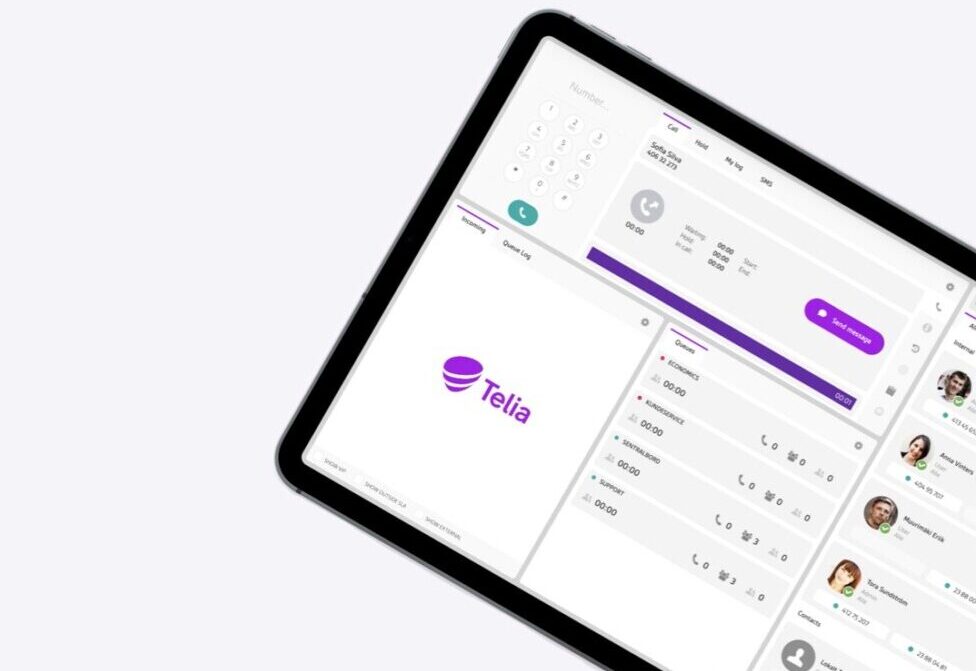Telia Smart Connect is also available as an app on both the App Store and Google Play. This means that you can access your switchboard on your mobile devices with just a few taps, making it even more convenient to have full control.
To constantly improve, minimize issues, and provide the best possible customer service, it is crucial to analyze performance and track key metrics. With the built-in statistics and reporting feature, included for everyone, you get real-time analytics and detailed reports that enable data-driven decisions. By tracking key metrics, monitoring performance, and analyzing trends, your team can improve efficiency, optimize operations, and deliver outstanding service every time.
Key features of statistics and reporting
Use cases: driving improvements with reporting and analytics
Here are a few ways the reporting tools can help your business improve service and efficiency:
- Optimizing performance with real-time visibility
During high-demand periods, dashboards help managers monitor live call volumes and wait times. This allows them to reallocate agents to priority queues or adjust staffing levels in real time to prevent bottlenecks and improve response times. - Identifying recurring customer issues with call tagging
Call tags allow teams to categorize interactions by topic, such as technical support or product inquiries. By analyzing tagged calls, businesses can identify recurring issues and proactively resolve them, improving customer satisfaction and reducing call volumes over time. - Supporting team development with performance data
Agent reports provide managers with clear insights into individual activity, such as call handling times or missed calls. This data can be used to identify opportunities for targeted coaching and development, helping team members improve their performance while feeling supported in their growth.

Why reporting and analytics matter

Improve responsiveness
Live metrics allow real-time adjustments to ensure service levels remain high.

Make informed decisions
Historical data reveals trends that guide strategic improvements.

Foster team growth
Performance reports help managers identify strengths and provide constructive feedback where it’s most needed.

Ensure SLA compliance
Track and meet key service level agreements to maintain customer trust.
Learn more about reporting and analytics
Unlock the full potential of your communication systems by using reporting tools to drive smarter decisions and continuous improvements. Contact us to learn more, or dive deeper into the feature’s capabilities by exploring these user guides: