Telia Smart Connect is also available as an app on both the App Store and Google Play. This means that you can access your switchboard on your mobile devices with just a few taps, making it even more convenient to have full control.
Efficient communication in a modern workplace requires more than just seamless calling features; it also demands a clear understanding of when your colleagues are available. With the calendar integration in Telia Smart Connect, you can automatically sync your team’s availability from Microsoft 365 calendars, making it easier to manage calls and ensure they reach the right person at the right time.
In this post, we’ll explain what the calendar integration is, the benefits it brings to your organization, and some examples of use cases that show its great value.
What is the calendar integration in Telia Smart Connect?
The calendar integration syncs Microsoft 365 calendar events with the Telia Smart Connect platform, enriching the company directory on both the web and mobile apps. This integration allows you to view a colleague’s availability directly in Telia Smart Connect based on their calendar events, such as meetings or time marked as out of office.
It’s not just a simple sync, though. The integration can intelligently map calendar events to different availability statuses in Telia Smart Connect, automatically updating users’ availability status and whether or not they are logged in to queues. This helps you make more informed choices about when and how to reach out to someone or transfer a call.
If you’d like to explore the step-by-step guide on setting up the calendar integration, you can access it in our user guide here.
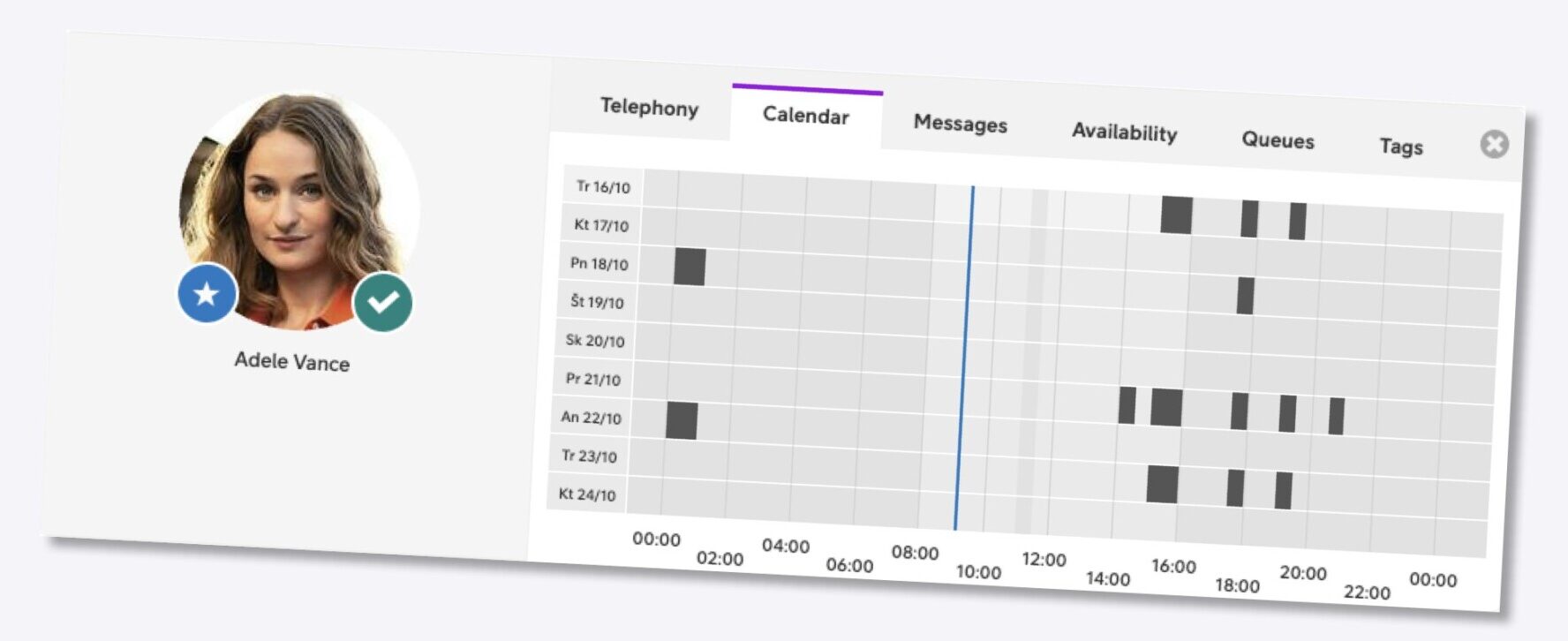
The benefits of calendar integration

Automatic availability updates
Your Telia Smart Connect status automatically syncs with your Microsoft 365 calendar, reflecting when you’re busy or available.

Smarter call routing
Easily check a colleague’s calendar-synced availability in Telia Smart Connect before transferring calls, avoiding disruptions.

Automated call forwarding
Based on your calendar, automatically forward calls to a designated number and/or play a personalized system announcement, notifying the caller you’re unavailable and when you’ll be reachable again.

Privacy for private meetings
Control the visibility of private calendar events, choosing whether or not to sync details like meeting title and location.
Use cases for calendar integration
The calendar integration in Telia Smart Connect has numerous practical applications that make everyday communication smoother and more efficient. Here are a few scenarios where it truly shines:
- Efficient team collaboration and call management: Imagine you’re managing a project and need to transfer a call to a colleague. With the calendar integration, you can quickly check their availability in Telia Smart Connect before transferring the call. If they’re in a meeting, you can decide to forward the call to someone else or leave a message, avoiding unnecessary disruptions and ensuring a better experience for the caller.
- Optimized customer support and queue management: Customer support teams working with call queues can benefit greatly from this integration. For instance, if someone is in a scheduled meeting, their calendar will automatically update their availability status in Telia Smart Connect. This prevents calls from being assigned to them while they’re busy, ensuring the call queue flows smoothly and that only available team members receive incoming calls.
- Personalized call forwarding: Suppose you’re frequently in meetings but don’t want to miss urgent client calls. With the calendar integration, you can set up custom call forwarding rules that automatically forward calls based on your calendar events. For example, if your calendar shows you’re out of the office, you can have calls forwarded to your assistant or an alternative line, ensuring clients always reach someone who can help.
How calendar integration enriches communication
By integrating your calendar with Telia Smart Connect, your team benefits from smarter, more automated communication processes. Here’s how it enriches communication overall:
- Real-time visibility into availability: Instead of manually updating your availability in Telia Smart Connect, your calendar handles it automatically. Whether you’re in a meeting, out of office, or working elsewhere, your availability status is always accurate.
- Improved call handling: Colleagues and teams can see who is truly available before transferring calls, reducing wasted time and avoiding missed opportunities. The calendar integration ensures that calls are always routed to the right person.
- Seamless workflow: You no longer have to worry about manually adjusting your availability or setting up complex call forwarding systems. Everything is linked directly to your calendar, making the process seamless and reducing administrative overhead.
Ready to integrate your calendar?
If you want to streamline communication and improve call handling efficiency across your organization, the calendar integration in Telia Smart Connect is a must-have tool. By syncing Microsoft 365 calendar events with Telia Smart Connect, you can ensure that availability is always up to date and that calls are routed to the right person at the right time.
To learn more about how to set up the integration, check out the calendar integration user guide, and read more about availability settings in the user guide My Profile – Availability.



