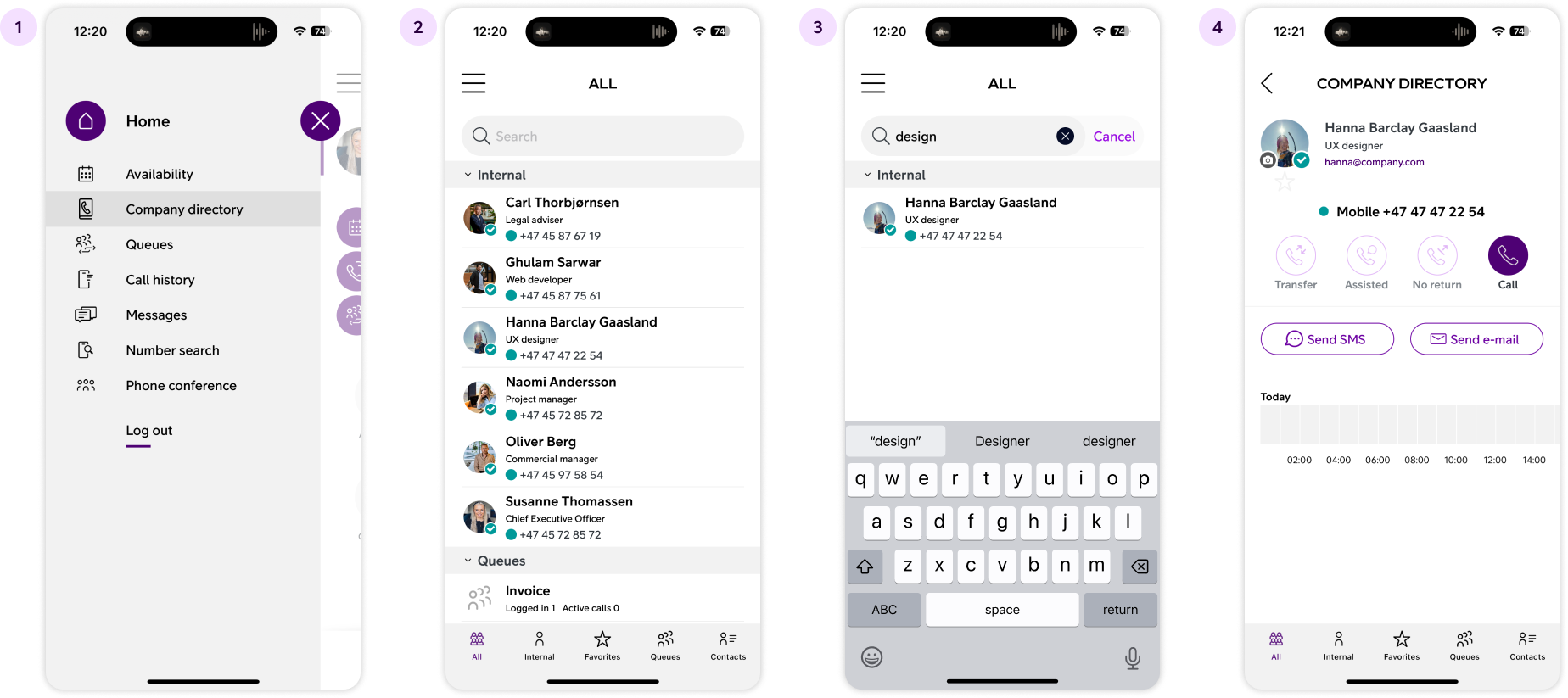Telia Smart Connect is also available as an app on both the App Store and Google Play. This means that you can access your switchboard on your mobile devices with just a few taps, making it even more convenient to have full control.
Mobile App – Company Directory
The company directory provides an overview of all users, main numbers, queues, and external contacts in your company’s switchboard. You can also access contacts from your phone book through the directory.
The search function allows you to find information registered in the company directory using all available parameters, such as name, role, telephone number, and more. Search will not return results from users’ phone book.
How to get started with the Telia Smart Connect mobile app
All
A list of all users, queues, numbers, and main numbers in your solution. In the “all” tab, the user can search throughout the entire company directory. This view will display all queues, main numbers, users, etc.
Internal
A list of all internal users.
Favorites
Users you often call and want to have easy access to can be marked as favorites. If you click on a user, there is a star below the profile picture. By clicking the star, the user is added to your favorites.
Queues
A list of all queues in the organization.
Contacts
A list of all external contacts. You can add new external contacts by clicking “add” in the top right corner, and define whether this should be a private contact only available to you, or a shared contact visible to all users in your organization. Private contacts and contacts from your phone book are available under phone contacts.
Calendar
Easily see your colleagues availability directly in the company directory.