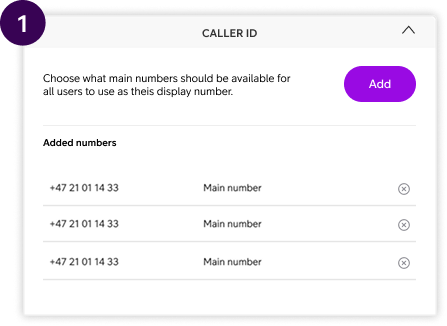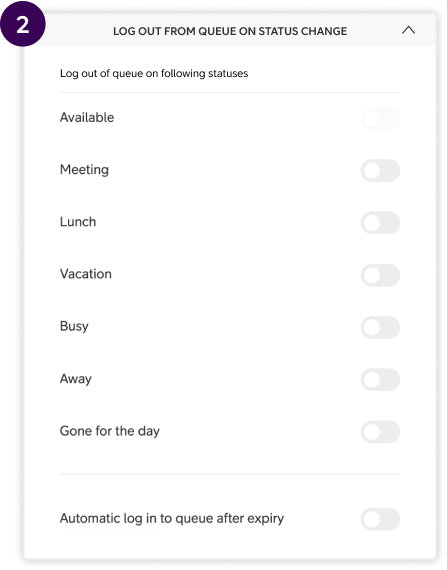Telia Smart Connect is also available as an app on both the App Store and Google Play. This means that you can access your switchboard on your mobile devices with just a few taps, making it even more convenient to have full control.
Other settings
Enables the administrator to set a default setting for queue management based on availability, and to decide what caller ID’s should be available.
- Define what numbers should be available as caller ID’s.
- Customize if users should be logged out from queues on status change.
How to get started
- Enter the main menu ☰
- Click “Administration”
- Click “Telephony Setup”
- Click “Other settings”
- You will see the two settings “Caller ID” and “Log out from queue on status change”.
1. Caller ID
In the setting “Caller ID” you can add main numbers that you want all users to be able to use as Caller ID numbers. You can add all the numbers you have available, but these will be visible for all users in your solution.
- Click “Add” to enter new numbers that you wish all users to be available.
- Click “X” to delete numbers.
2. Log out from queue on status change
In the setting “Log out from queue on status change” you can enable users to be logged out of queues when in certain availability statuses. For example, log out from all queues when in availability status “Meeting”.
- For each availability status you can toggle on or off. When toggled on, the users will be automatically logged out of queues, if they enter that specific availability status.
FAQ
Q: How do I add or change the caller IDs users can choose from?
A:
To manage the caller IDs (display numbers) available to users:
-
Click the main menu ☰.
-
Select Administration.
-
Click Telephony Setup.
-
Choose Other settings.
-
In the Caller ID section, click Add to enter new numbers.
-
Click X next to a number to remove it.
Note: All numbers added here will be visible and usable as caller ID by all users in the solution. You can add as many available numbers as you want.
Q: Can I automatically log users out of queues when their availability status changes?
A:
Yes it is possible to automatically log users out of queues when their availability status changes.
-
Click the main menu ☰.
-
Select Administration.
-
Click Telephony Setup.
-
Choose Other settings.
-
In the section Log out of queue on status change, toggle on any of these statuses to activate the logout rule:
-
Meeting
-
Lunch
-
Vacation
-
Busy
-
Away
-
Gone for the day
This ensures users are logged out from queues when they’re not actively available.
Q: Can users be automatically logged back into queues?
A:
Yes. You can enable the option “Automatic log in to queue after expiry” in the section Log out of queue on status change. When active, it logs users back into the queue after a defined time period.