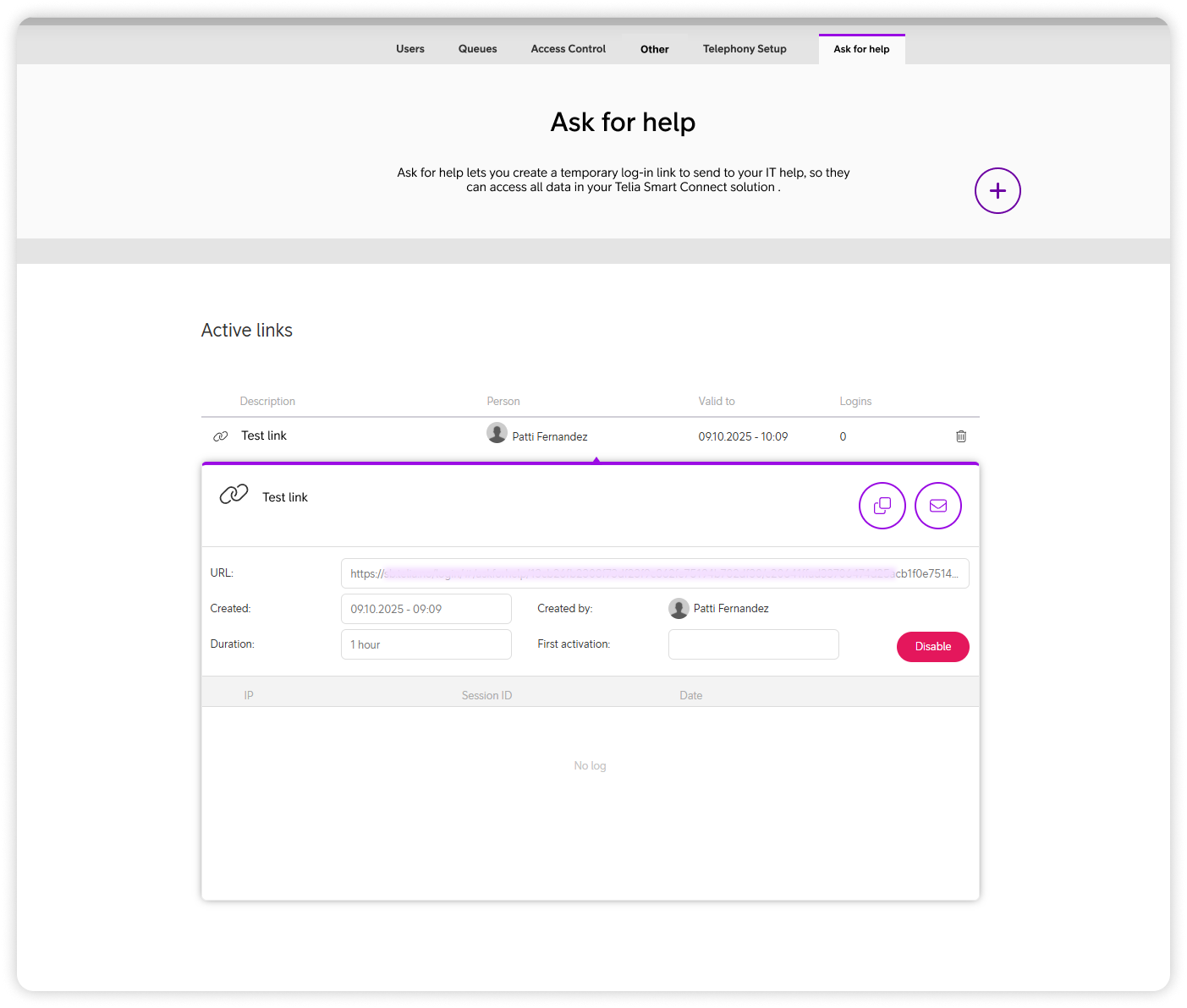Telia Smart Connect is also available as an app on both the App Store and Google Play. This means that you can access your switchboard on your mobile devices with just a few taps, making it even more convenient to have full control.
Ask for Help
The Ask for help feature allows administrators to create a temporary login link that can be shared with IT support. Using this link, IT support gains temporary access to the customer’s Smart Connect environment, including all relevant data needed to provide assistance. The link is valid for a limited number of hours and cannot be reused once expired.
How to get started
Administrators can easily create and manage Ask for help links directly in Smart Connect.
Before the link is created and can be copied, creator needs to verify through a mandatory two factor authentication step.
- Enter the main menu ☰
- Click Administration
- Click the tab Ask for help
- Click the plus sign to create a new link
- In the pop-up, enter a short description for the link
- Define the number of hours the link should remain valid.
- Click Create.
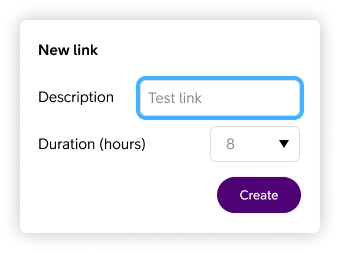
Once the link has been created, it can be copied or sent directly to IT support using the provided options.
Historical links
In the Ask for help tab you can see both Active links and Historical Links. In the latter you will find a complete log of issued links. Each record includes details such as:
-
- The description of the link
- Activation and expiration time
- The administrator who created it
- The person who activated or deactivated it