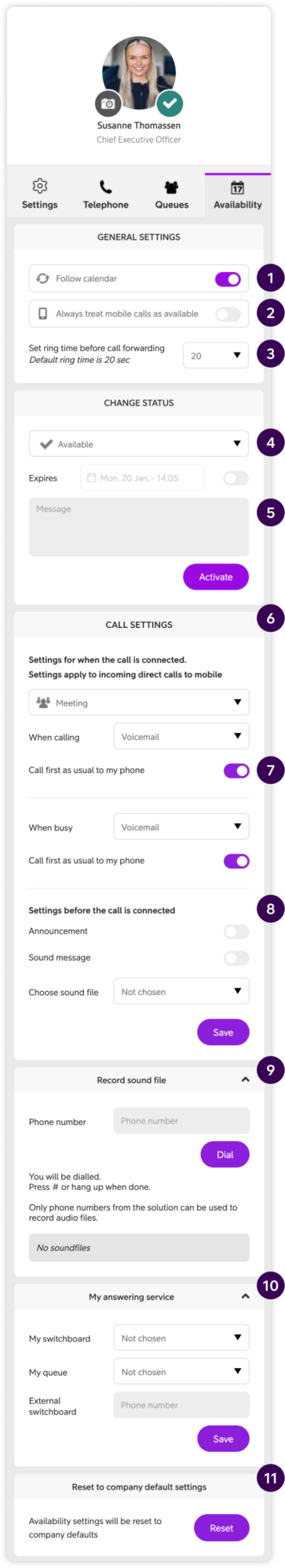Telia Smart Connect is also available as an app on both the App Store and Google Play. This means that you can access your switchboard on your mobile devices with just a few taps, making it even more convenient to have full control.
My Profile – Availability
With a few clicks, you can change the availability and how calls to you are configured. You can redirect calls to queues, colleagues, my answering service or announcements.
- Add call forwarding setup for each availability
- Use my answering service to give callers more options
- Show if you are available, busy or absent for your colleagues with availability and presence note
Approach
- Click on your name at the top right to open your profile
- Go to the availability tab
The same settings can be found in the mobile app and personal switchboard:
Available settings
Follow calendar
When enabled, this feature synchronise your availability status in Telia Smart Connect with your calendar. If you have a meeting or appointment marked in your calendar, the system will automatically set your status as unavailable.
Always treat mobile calls as available
With this toggle enabled, calls towards a user’s mobile number will always follow the call settings for status ‘Available’. Calls to a user’s fixed number will not be affected and will follow the call settings for the status the user is currently in.
Set ring time before call forwarding
Select the number of seconds your phone will ring before the call is forwarded to voicemail or any other settings you have configured.
Availability status
This status setting allows you to manually indicate your current availability. You can choose from various options such as “Meeting,” “Lunch,” “Vacation,” “Busy,” “Gone” or “Gone for the day.” Selecting “Available” means you are present and ready to communicate, whereas the other statuses block calls and inform your colleagues of specific conditions that might affect your ability to respond or take calls.
Message
Add a custom message to your availability that is visible to others via the company directory.
Incoming calls
Set up what should happen for incoming calls for each of your availabilities. Add redirects, announcements for calls depending if you are free or busy in a call.
Connect all direct calls to my phone first
Toggle if you want the call to arrive on your phone before the redirect happens.
Announcement
Spoken absence where callers will be automatically notified that you are busy and for how long you are busy before your phone starts ringing or the call is forwarded. This is based on the active availability and expiry time.
Audio message
Record a personal audio message. The audio message can be played before your phone starts ringing or the call is forwarded.
My answering service
When using my answering service, you can give callers the choice between being connected to voicemail, the switchboard or a colleague. Here you choose which queues to use for switchboard and colleagues.
Reset to company default
The changes to make to your own profile will override any default settings set by the admin in you switchboard solution. By pressing the “reset” button, you will reset your settings to the company default, configured by your admin.
FAQ
1. Q: How can I update my availability status in Telia Smart Connect?
A: You can update your availability status by clicking on My profile and then selecting the Availability section. From there, choose the appropriate status such as Available, Meeting, Lunch, Vacation, Busy, Away or Gone for the day. You can also set how long the status should remain active and add a custom message if needed.
2. Q: What availability statuses can I choose from?
A: You can choose from the following statuses:
-
Available – You are free and reachable.
-
Meeting – You’re currently in a meeting.
-
Lunch – You’re on a lunch break.
-
Vacation – You’re away on vacation and unavailable.
-
Busy – You’re occupied and not able to respond.
-
Away – You’re temporarily away from your desk or workspace.
-
Gone for the day – You’ve finished work for the day.
3. Q: Can I set a temporary availability status?
A: Yes. When you set a status, you can also specify how long it should remain active. After that time, it will revert to your default status automatically.
4. Q: What happens if I don’t set any availability status?
A: If you don’t set a status, the system will use your default availability settings. These can be configured in My profile and help ensure that colleagues know when you’re generally reachable.
5. Q: How can I add a message to my availability status?
A: When selecting a status in the Availability section, you can enter a short message (e.g., “At the dentist”). This message will be visible to colleagues who check your profile.
6. Q: Will my availability status affect how calls are routed to me?
A: Yes. Your availability status will influence how calls are handled. If you choose any other status than “Available”, calls will not be routed to you.
7. Q: Can I see my colleagues’ availability status?
A: Yes, you can view the availability of your colleagues in the switchboard under the company directory.
8. Q: Is it possible to automate availability changes?
A: Yes it is possible, if your organisation has set up a calendar integration with Microsoft 365. You can read more about it in the blog post here, or how to set it up in the user guide here.