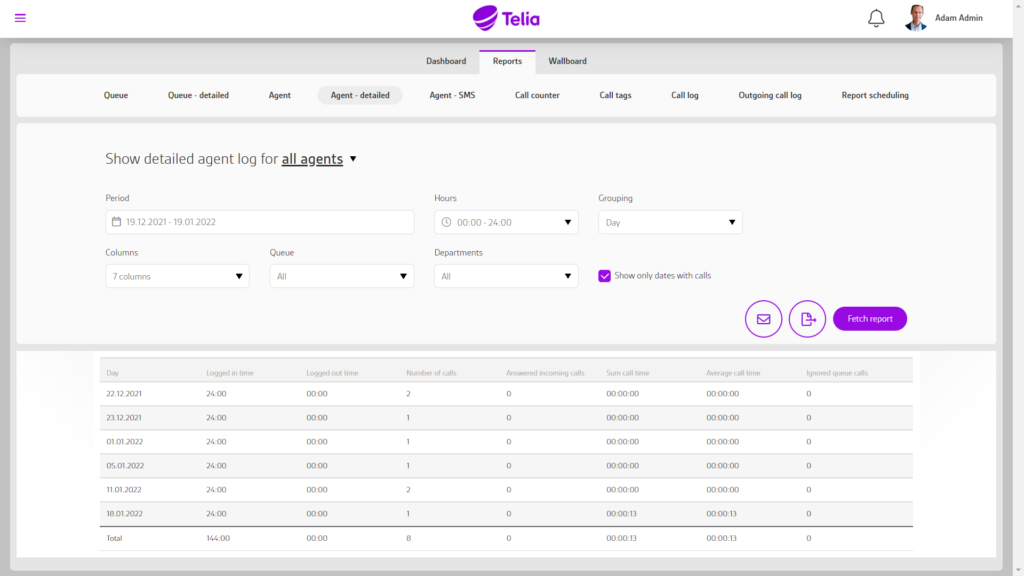Telia Smart Connect is also available as an app on both the App Store and Google Play. This means that you can access your switchboard on your mobile devices with just a few taps, making it even more convenient to have full control.
Scheduled Reports
It’s easy to export a report or set up a schedule send out to receive a report daily, weekly, monthly etc.
Getting started
To set up a fixed mailing or export data:
- Log on Telia Smart connect
- From the main menu, select “Statistics”.
- Select the type of report you are interested in and define a report as you want to see it.
Scheduled report
All reports except Call History have a scheduled mailing option: If you want to receive a scheduled mail of the report you have created, tap the mail symbol. Select whether to send the report daily, weekly, or monthly. “Period” specifies how much history each report should contain. Add email receivers, make any other adjustments, and tap “Save.” Each report is based on the report that you have set up but can be adjusted to the scheduled send out. What can be adjusted will vary depending on the type of report being worked on.
See screenshot for example of “Detailed Agent report”.
Under the menu “Report Mailings”, you will find an overview of all scheduled reports that have been defined. Here you can make simple adjustments to the scheduled report, as well as add and remove recipients.
Export to Excel
All reports have an option to export to Excel:
If you select this icon, excel will automatically export and display the report with content that you have defined. The numerical material jug Processed further in Excel.