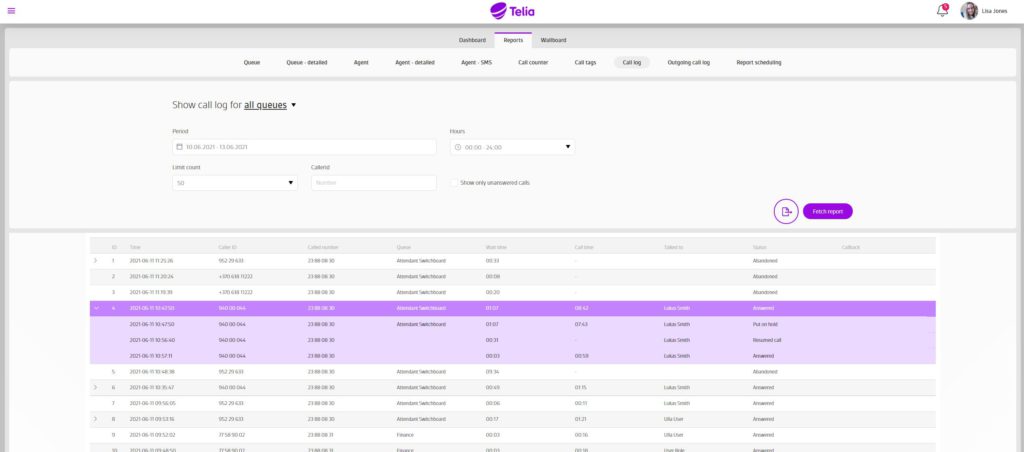Telia Smart Connect is also available as an app on both the App Store and Google Play. This means that you can access your switchboard on your mobile devices with just a few taps, making it even more convenient to have full control.
Call Log
The call log is based on detailed call records and only stored for 3 months. The call history shows all queue calls to the company. This can be filtered by queue, period, caller, and you can also choose to check to show only missed calls.
A line in the call history is a unique conversation and display: “Time”, “Caller ID”, “Called number” (number the caller has dialed), “Queue”, “Wait Time”, “Duration”, Talked to, “Status” and “Callback”.
Some lines in the call log can be expanded to display more information. These are conversations that have multiple call legs, for example, transferred between multiple agents or queues. These legs are called partial conversations can have several different statuses:
- No status: The call has not ended; the status will be updated when the call is ended.
- Answered: The call has been answered.
- Abandoned: The caller hung up.
- Transferred to:< queue name>or <agent name>: The call has been answered and transferred.
- Timeout: The agent called in the “Talked to” column have not answered the call, but the agent has not answered the call. When attempting to transfer a call, the default timeout is 20 seconds before the call returns to the agent that was above it.
- Callback requested: Caller have selected to terminate the call and have requested a callback
When expanding a conversation bar, the top line shows a summary of the entire conversation.
- Time: First time. When the call was first recorded into the phone system.
- Caller: Original caller’s number.
- Called Number: The number dialed by the caller.
- Queue: The first queue the call was in.
- Waiting time: Waiting time before the caller was allowed to talk to someone. Usually equal waiting time in the first sub-call.
- Duration: The total duration for all parts of the call.
- Talked to: Name of first agent who talked to caller.
- Status: Status of the first part of the call.
Export to Excel
Tap the export icon to export the report to Excel. Report scheduling is not available for Call History.