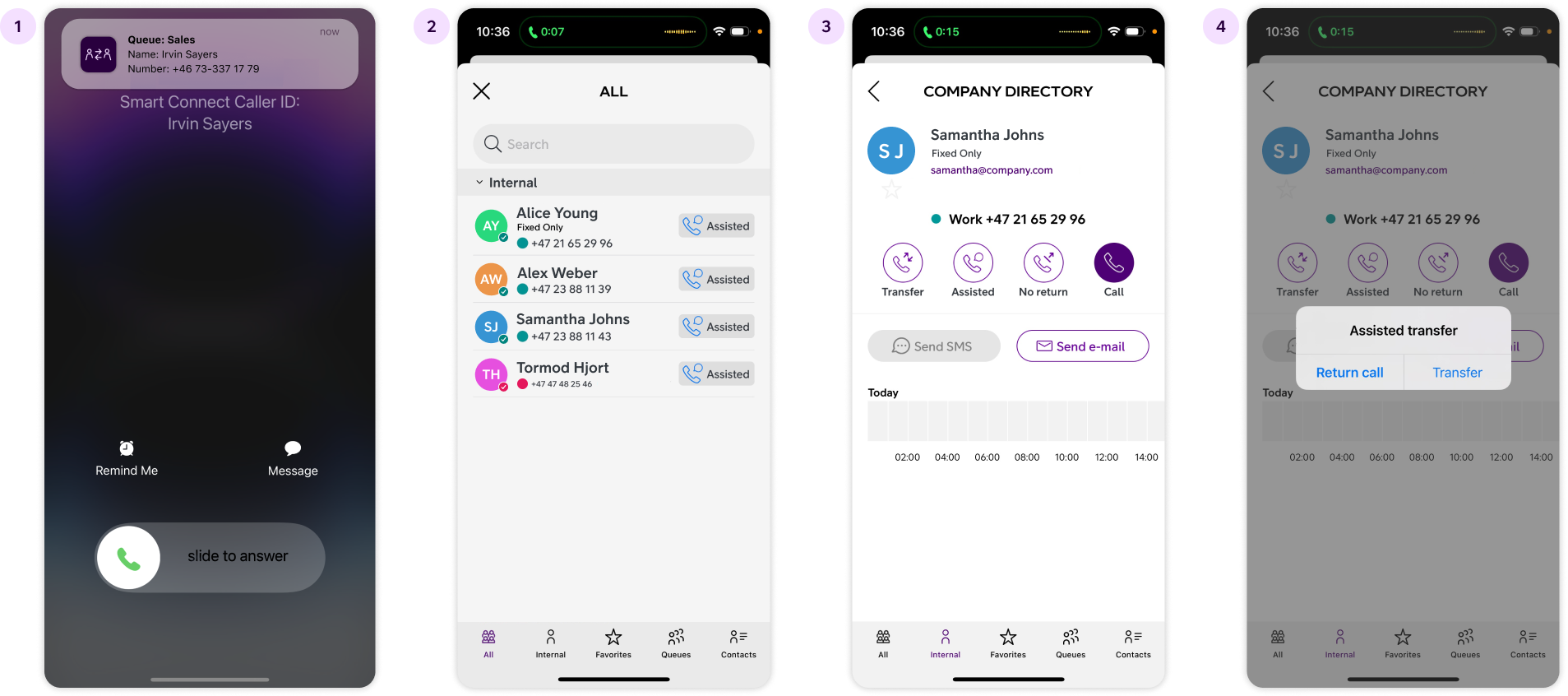Telia Smart Connect is also available as an app on both the App Store and Google Play. This means that you can access your switchboard on your mobile devices with just a few taps, making it even more convenient to have full control.
Mobile App – Call Transfer
Call transfer means to put calls through to other contacts during the active call (unlike forwarding which is a predetermined setting to change call direction before the call is answered).
With the Telia Mobile app and Telia Smart Connect, it is very easy to transfer calls, regardless of whether you are in the office or on the go.
- You can transfer calls with just three taps.
- You can choose whether you want to redirect with return, without return, or assisted redirect.
- Favorite contacts are automatically displayed first.
How to get started with call transfer
After a call has been answered, open Smart Connect on your phone. Click on the company directory, and select the colleague, queue, or main number to which you want to transfer the call.
Methods for transfering
Direct Transfer: The call is transferred directly to the specified user or queue but will return to you after 20 seconds if it is not answered.
Assisted Transfer: You first speak with the user on the other end before transferring the call. For example, if you want to transfer a caller to the technical department, you can use assisted transfer to check with the department first to confirm that they are ready to take the call.
No Return: The call is transferred directly and will not return to you if it goes unanswered on the other end.