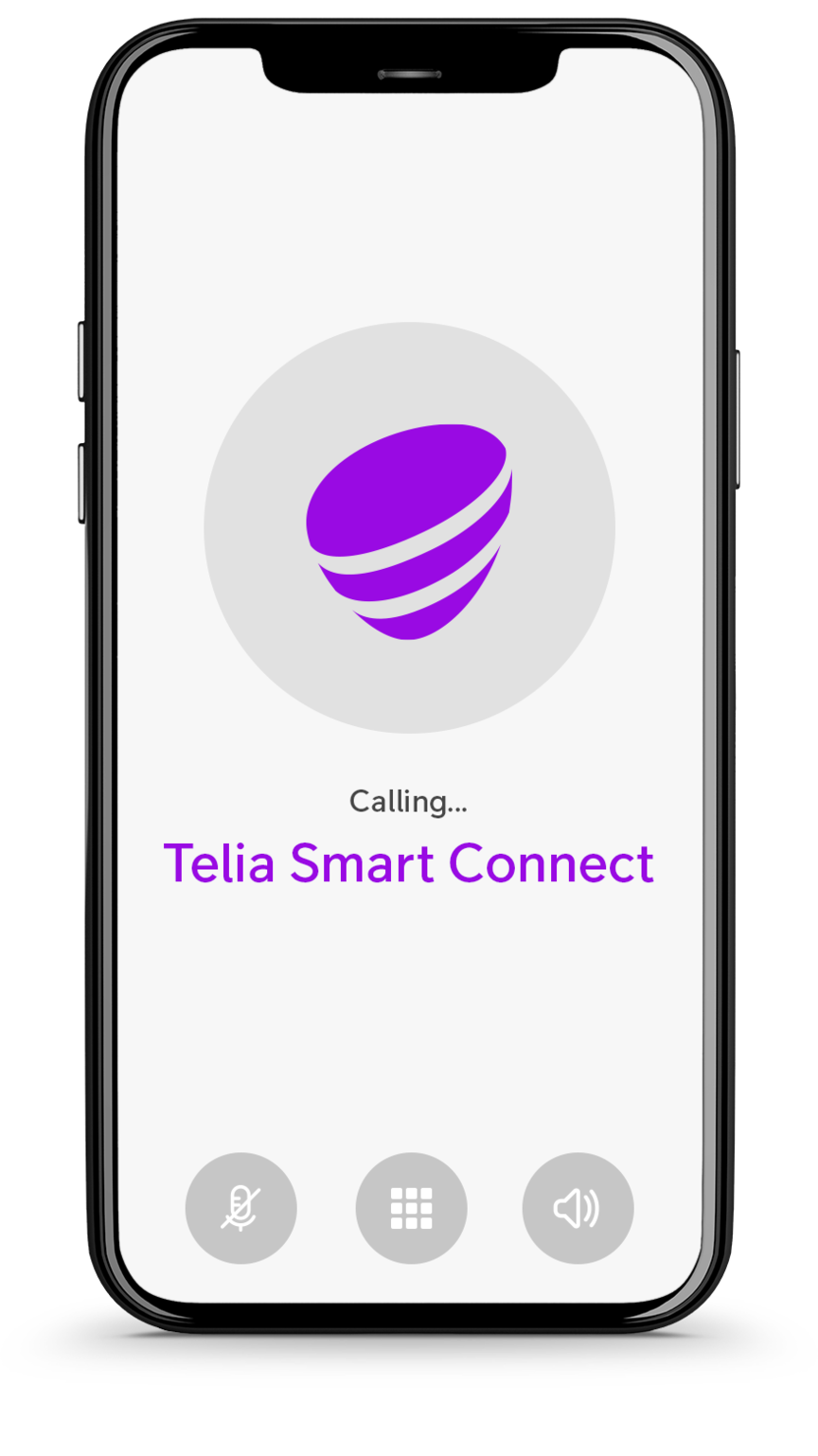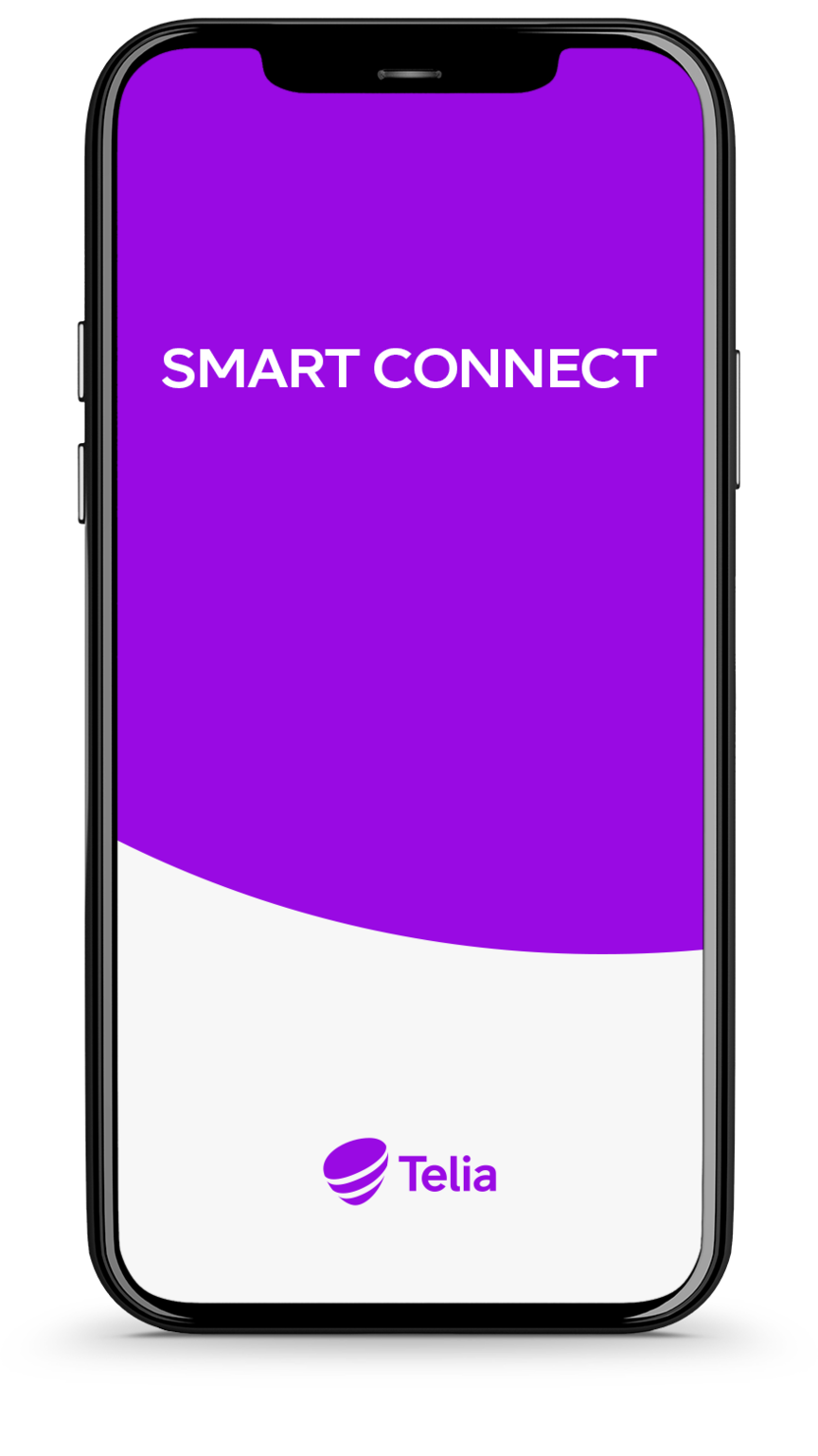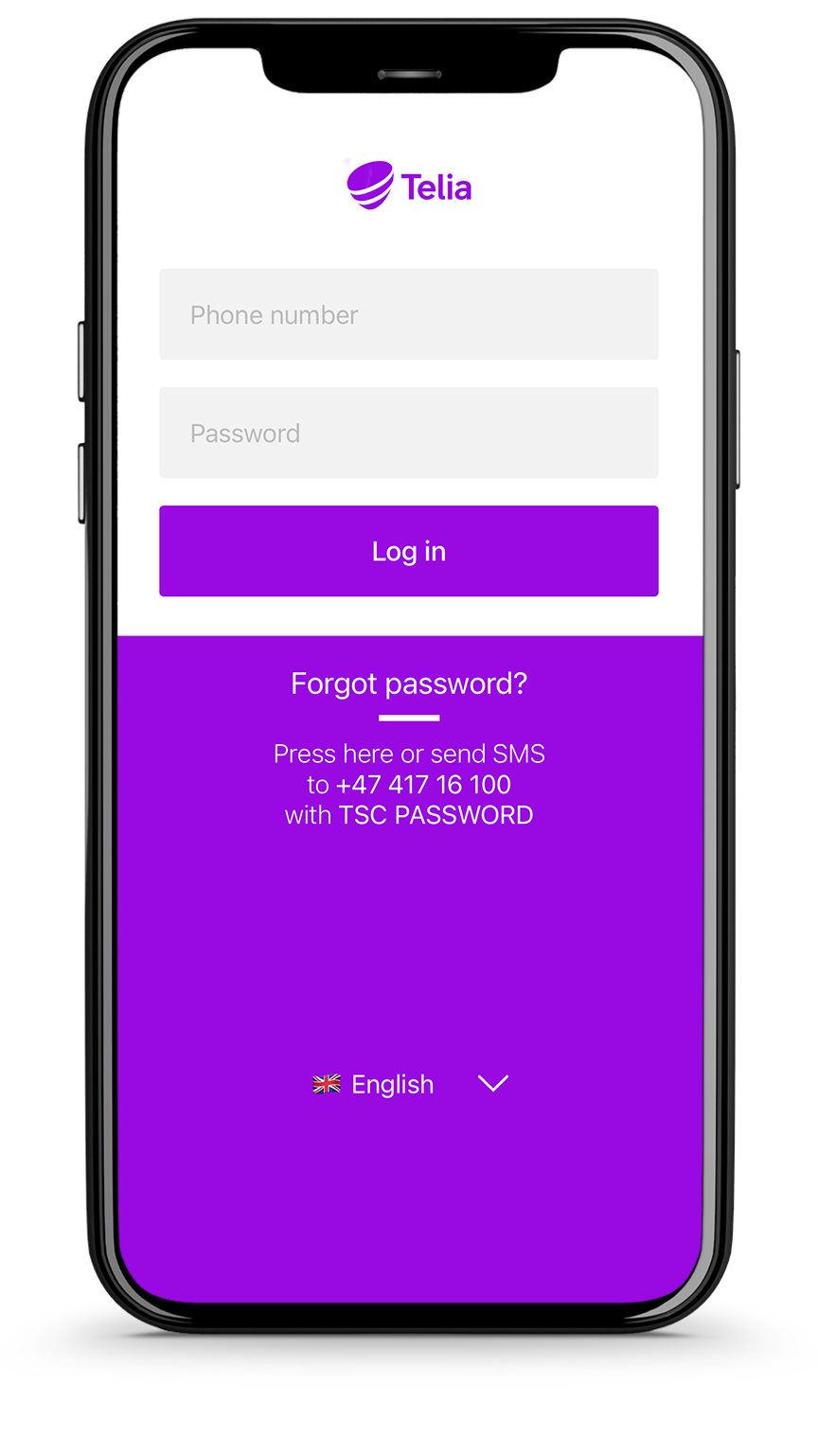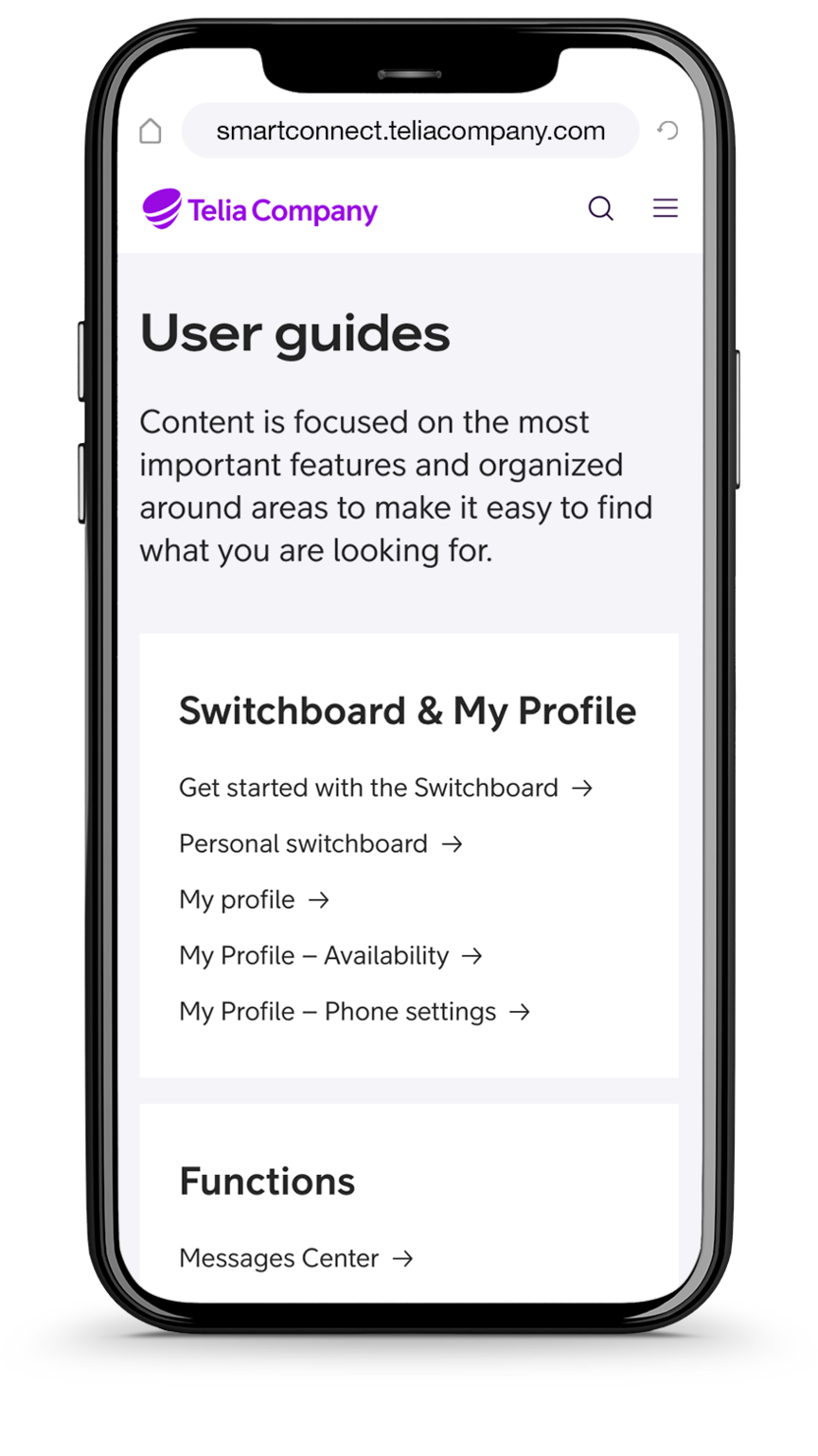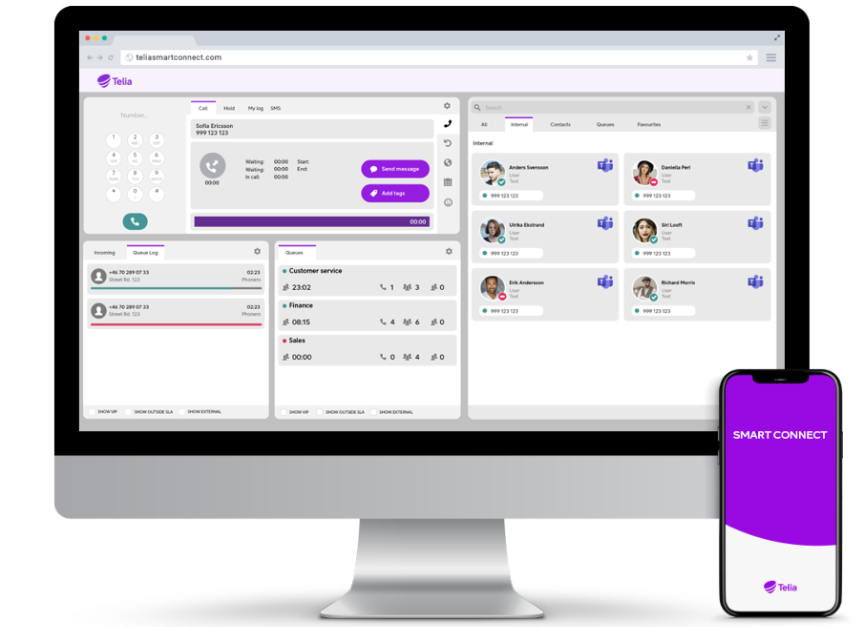Telia Smart Connect is also available as an app on both the App Store and Google Play. This means that you can access your switchboard on your mobile devices with just a few taps, making it even more convenient to have full control.
Get started with Telia Smart Connect
Ready to see what a complete telephony solution can do for your business? Book a demo for a personalized review of the features and functionality of Telia Smart Connect or check out our Quick Guide.
Step 1
Speak to Telia sales
If you’d like to get Telia Smart Connect, contact Telia sales to activate the service on your Telia subscription. Then, you’re ready for the next step.
Step 3
Log in
Enter the username that you received during activation. This is often your country code and phone number. For example: 46708112233.
A link will then be sent to your phone or email depending on your preferences.
A link will then be sent to your phone or email depending on your preferences.
Step 4
Learn as you go
Telia Smart Connect is designed to help you learn as you go. Check out the User Guides on our website for information on everything from how to use the switchboard to how to re-route and activate call waiting.
Step 5
Easy access, anywhere
Access more features by logging in to our browser version – perfect if you want to analyze and adopt call flows or when handling many calls. You can handle calls from the browser version or add Softphone capabilities. Simply follow the instructions to log in and explore the possibilities.